PS1/PSX emulator for iOS

INFO
PSX emulator can run PS1 games on iOS devices (iPhone and iPad).
This app is a portable Play Station 1 emulator. The focus of the project is on making PS1 emulation easy and accessible.
Just pop in your favorite game’s disc and have fun!

FEATURES
It is designed for iPhone and iPad, (for 1-4 players) including a fun 2 players option with split screen mode.
It includes virtual touchscreen pad support, hardware buttons mapping and analog sticks.
This emulator supports HD enhanced graphics including 2x/4x software renderer and two OpenGL renderers, cheat codes as well as savestates and memcards compatibility with the iOS version.
DISCLAIMER
PS1 Emulator should only be used to play games you own and have dumped from disc yourself.
To dump your games, you can use a tool such as ImgBurn to create a .iso for the disc, and then copy across it to your device over USB.
This app is not affiliated in any way with Sony Interactive Entertainment.
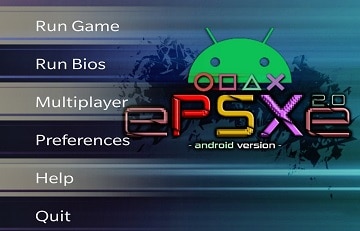
SYSTEM REQUIREMENTS
- Device: iPhone 7+ (or equivalent iPad)
- RAM: N.D.
- OS: iOS 8 (or higher)
- Storage: 32 MB minimum
You must to have a PSX bios, which you may only be in possession if you’re legally entitled to.
You can dump your PSX bios, using a gameshark or a action replay, or you can download it from some internet webpage.
Configuring the BIOS is rather easy: first off, make sure you decompressed the BIOS into the /bios directory. Now run the emulator and go to Config -> BIOS.

UPDATES
- Updated the core to the latest version
- In stable version fixed some problems with gamepad configuration
- Added local netplay support (iOS 9+)
- Updated new GUI version
- Included gamelist support (tap on the PSX letters in the logo)
DOWNLOAD
- PS1 emulator for iOS: ps1-latest.ipa
INSTALL
- Download AltServer on your computer:
- Install AltStore to your iPhone (or iPad)
- Launch AltStore to begin downloading apps
- Leave AltServer running, and AltStore will do the rest
