AetherSX2 emulator for Android

INFO
AetherSX2 is a emulator of the PS2 console for the Android platform.
You can play games which you have dumped from disc on your mobile device.

FEATURES
- System simulation
- OpenGL, Vulkan and Software rendering
- Upscaling of games to 1080p and beyond
- Widescreen patches for games without native support
- Save states
- Touchscreen and bluetooth controller support
- Games can be loaded from iso/chd/cso disc images
- Per game settings
DISCLAIMER
AetherSX2 should only be used to play games you own and have dumped from disc yourself.
To dump your games, you can use a tool such as ImgBurn to create a .iso for the disc, and then copy across it to your device over USB.
This app is not affiliated in any way with Sony Interactive Entertainment.
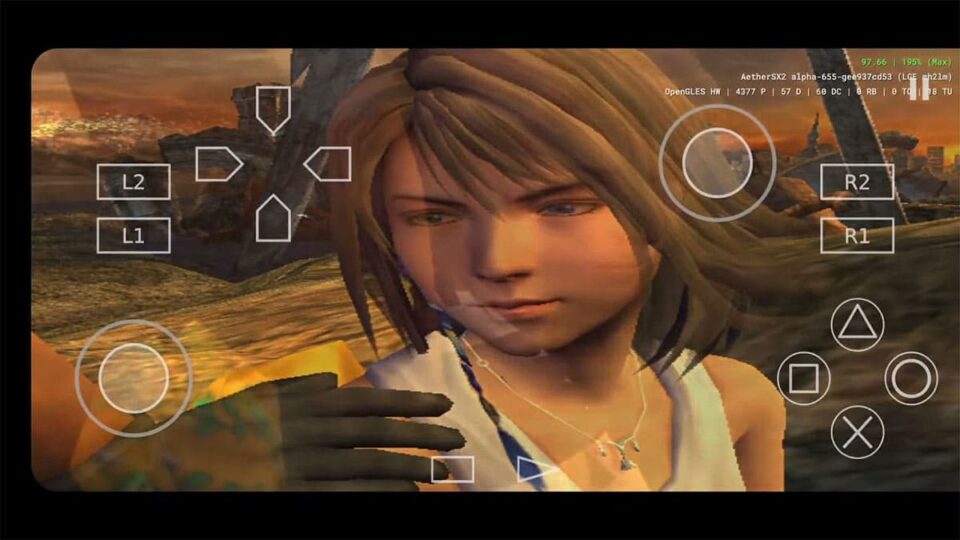
SYSTEM REQUIREMENTS
You need a high end device to achieve good performance. We recommend at least a Snapdragon 845-equivalent device. This means 4 large cores (Cortex-A75 level, 500 or more single core Geekbench 5).
If you only have two big cores (e.g. Snapdragon 700 series SoCs), you should not enable multi-threaded VU, and performance will suffer as a result.
Devices with Mali or PowerVR GPUs will run the app, but performance will be much lower than Adreno GPUs.
- CPU: quad-core 2.0+ GHz
- RAM: 4 GB minimim (6 GB recommended)
- OS: Android 8 (or higher)
- Storage: 32 MB minimum
A BIOS image is required to play games and is not optional. This image should be dumped from your own console, using a homebrew application.

UPDATES
- Resync with upstream
- Fix invalid texture binding in some games (e.g. GT4)
- Fix VU0->VU1 register access in MTVU mode (Primal, Castlevania: LOI)
- Fix possible texture corruption in Vulkan when readbacks are enabled (DMC status bar)
- Add ability to bind accelerometer/gyro to guest gamepads
- Add affinity control modes
- Fix unreliable vsync option
DOWNLOAD
- AetherSX2 emulator for Android: aethersx2-latest.apk
VERSIONS
This software is also available on the following devices:
INSTALL
- Download file on the link button
- Open a File manager
- Select the folder containing the downloaded file
- Open the file .apk
- Press install button
- Launch the app
