Vita3K emulator for Mac

INFO
Vita3K is the world’s first functional experimental open-source Play Station Vita emulator for Mac OS.
The emulator currently runs some homebrew programs. It is also able to load some decrypted commercial games.
Vita3K is licensed under the GPLv2 license. This is largely dictated by external dependencies, most notably Unicorn.
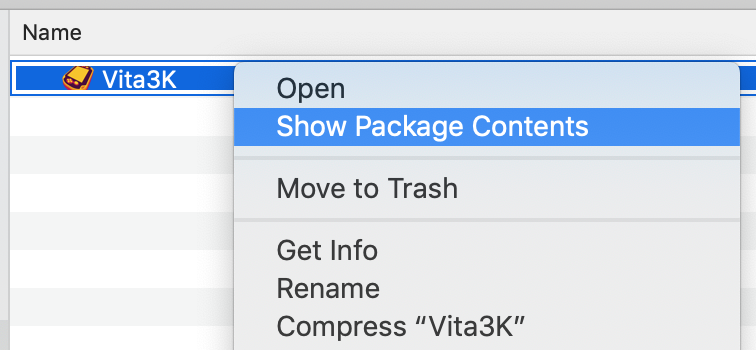
FEATURES
Currently, Vita3K supports maidumps, .pkg, NoNpDrm, FAGDec, or manually decrypted games (Vitamin dumps are not supported).
The games should be in a .zip or .vpk format if you want to install them from the emulator, or if you prefer to copy them yourself, you can drag and drop the game folder in your pref_path/ux0/app folder (not applicable for NoNpDrm dumps/.pkg files).
Most GXM features map directly to modern desktop graphics APIs.
The GXM API from a high-level view is similar to DirectX 11, with a few additional low level features.
However, there are also a lot of parts that provide difficulties and challenges to map to the emulator.
This ranges from low level features like GPU memory which can be mapped to CPU, so the texture data and framebuffer data can be modified at any time, to features that are a burden to port to PC overall: two-sided graphics rendering, and programmable blending.

DISCLAIMER
Please note that the purpose of the emulator is not to enable illegal activity.
Play Station and PS Vita are trademarks of Sony Interactive Entertainment Inc.
The emulator is not related to or endorsed by Sony, or derived from confidential materials belonging to Sony.
SYSTEM REQUIREMENTS
The project is at an early stage, so please be sensitive to that when opening new issues.
- CPU: quad-core 2.0+ GHz
- RAM: N.D.
- OS: OS X – 10.14 (or higher)
- Storage: 32 MB minimum
Expect crashes, glitches, low compatibility and poor performance.
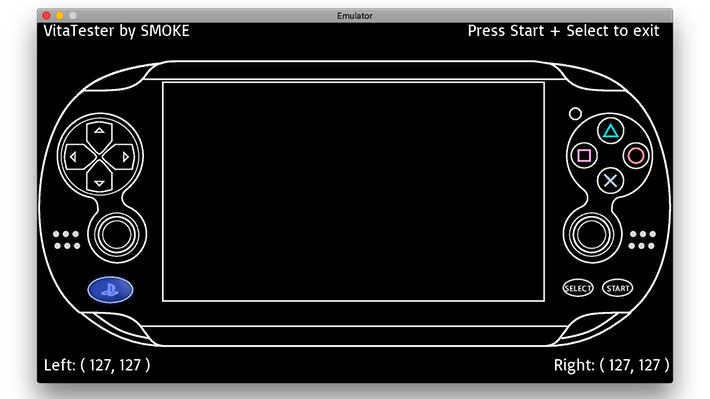
UPDATES
- Added an option to exclude GUI from build for better portability
- Added features that are related to streamline debugging process
- GXM implementation, shader decoding/recompilation, backend-specific things
- Implemented forceload mode & forcesave mode for color/stencil/depth surface
- Added new graphics features in the advanced settings menu
- Improved multi-core CPU management system
DOWNLOAD
- Vita3K emulator for Mac: vita3k-latest.dmg
VERSIONS
This software is also available on the following devices:
INSTALL
- Download .dmg file
- Click on the file to start installation
- Click on setup icon
- Click Open to proceed with the installation
- Select the destination folder
- Run the application
