Citra MMJ emulator for PC Windows 32 bit

INFO
Citra MMJ is a work-in-progress Nintendo 3DS emulator compatible with PC desktop (compatible at least with Windows 7 or higher).
Citra can currently emulate, with varying degrees of success, a wide variety of different 3DS homebrew applications and commercial games.
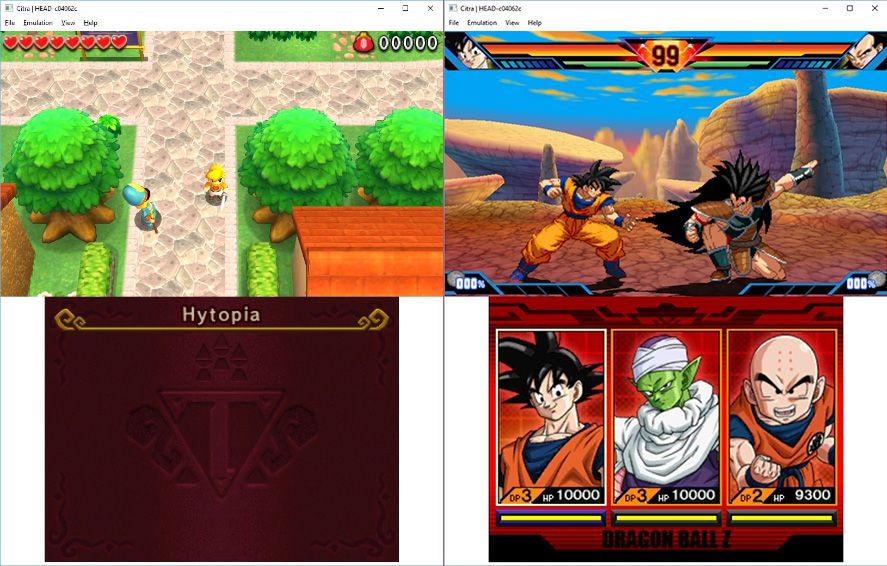
FEATURES
Citra MMJ has an active team of open-source developers. Over 150 people have worked hard on the project since its founding.
All Pokémon games now work properly.
Pokémon X/Y now runs properly with HLE audio as well as LLE audio.
Citra can, ostensibly, “play” many different games now and more will become playable as development progress further.
Some games/apps, however, will not load at all – only showing a black screen. Others, might only show the title screen and then freeze or crash.
Citra MMJ supports networked local WiFi, but does not support connecting to Nintendo’s servers.
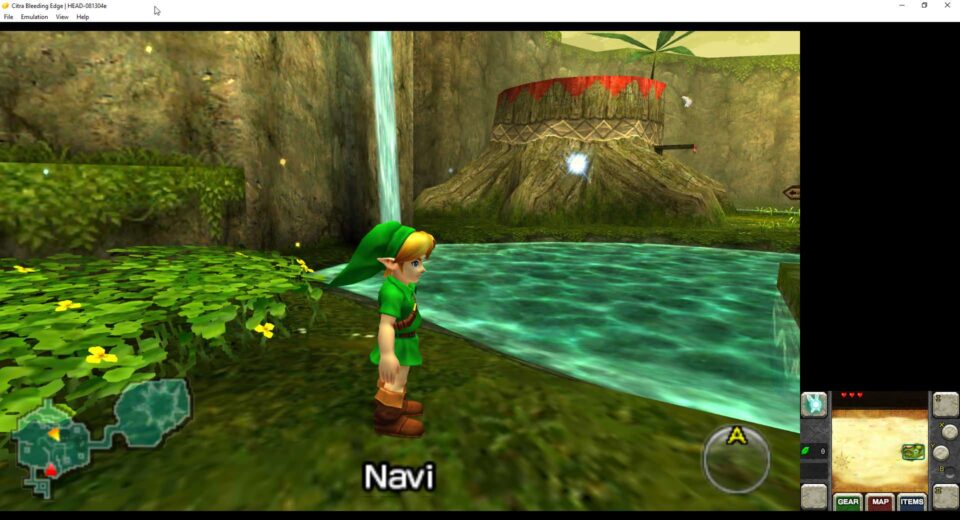
DISCLAIMER
Citra is not affiliated with Nintendo in any way.
- Nintendo 3DS is a trademark of Nintendo Co., Ltd
- Windows is a trademark of Microsoft corp.
Citra MMJ is an open-source project, licensed under the GPLv2 (or any later version).
SYSTEM REQUIREMENTS
This app does not natively run dumps of games that have not been decrypted properly (unless you have dumped your own system keys).
This requires a physical 3DS and the game you own.
- CPU: quad-core 2.0 GHz+
- RAM: 6 GB (8 GB recommended)
- OS: Windows 7 (or higher)
- Storage: 32 MB minimum
Citra does NOT support PC with single core chipsets.
This Windows builds may run through 8.1 version, but you will encounter various issues that we won’t provide support for.
Note that many games also require certain files to be dumped from a 3DS console.
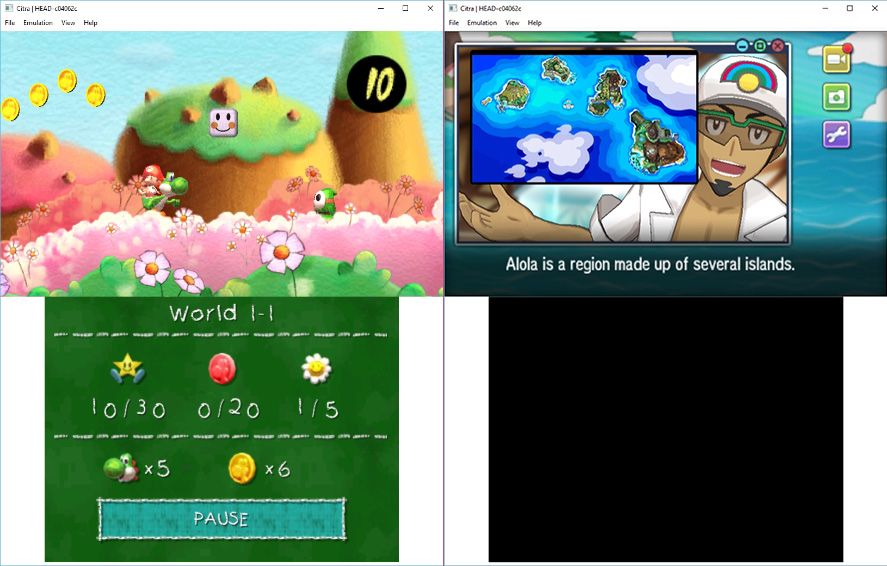
UPDATES
- Compatibility with hundreds of games
- Enhanced graphics, such as resolution scaling and texture filtering (these optional features work best on Windows 10)
- Support for external gamepads
- Support for various built-in features, such as the camera, microphone, and motion controls
DOWNLOAD
- Citra emulator for Windows: citra-latest.zip
VERSIONS
This software is also available on the following devices:
INSTALL
- Download the .zip archive
- Extract the .zip archive on PC
- Select the folder containing the extracted file
- Open the file .exe
- Press install button
- Launch the software
- Read the instructions on the .txt file
